Understanding How Open Captions Differ from Closed Captions
Open Captions vs Closed Captions
Table of Contents
Learn the Benefits and Use Cases of Open Captions and Closed Captions
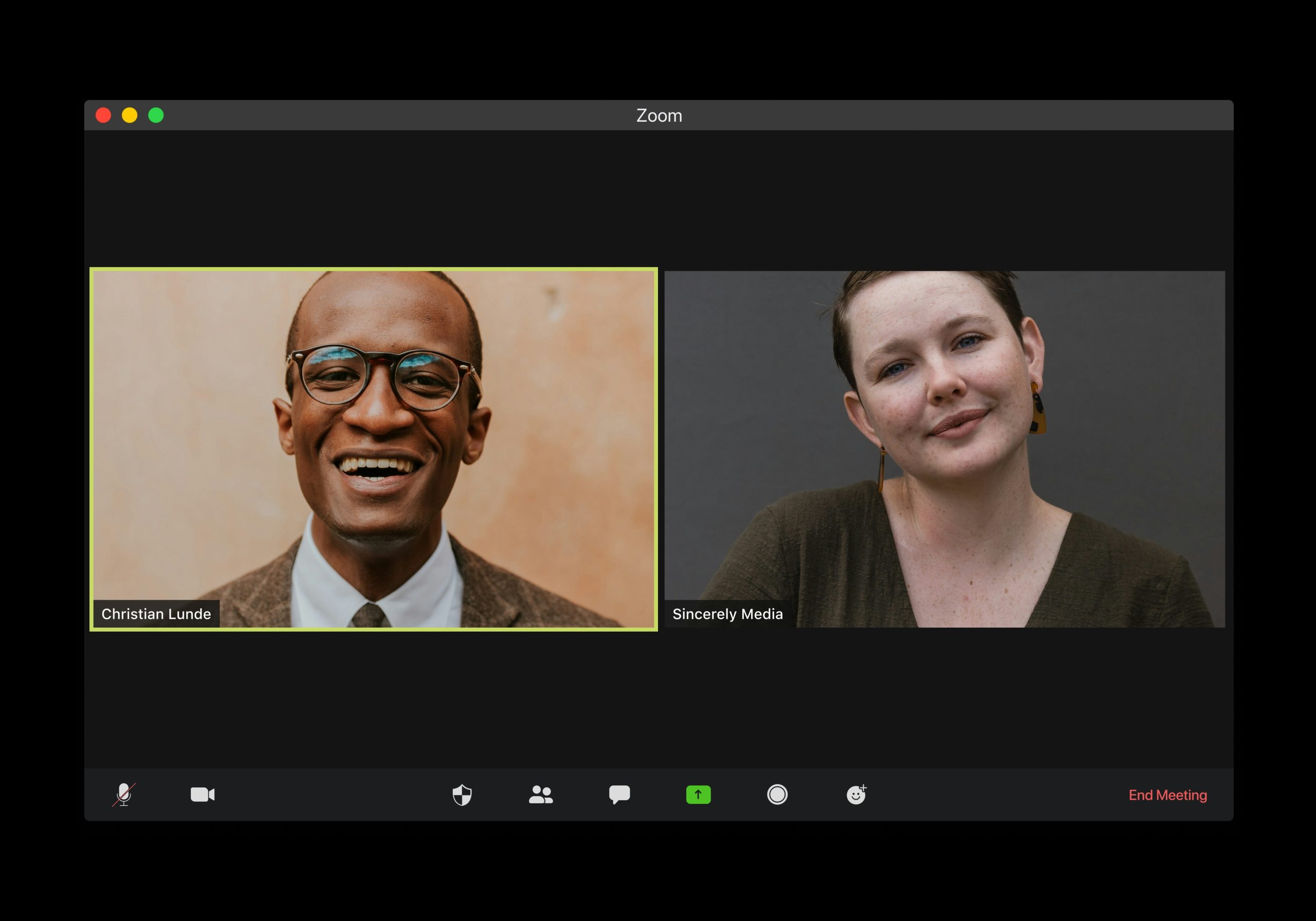
Introduction
Accessibility plays a crucial role in media consumption and engagement. Captions, whether open or closed, serve as vital tools in making content available to a broader audience.
This article explores the differences between open captions and closed captions and why understanding these distinctions is essential.
What Are Open Captions?
Open captions, also known as open subtitling, are a type of captioning where the text appears on the screen without any user intervention.
For this reason, open captions always remain visible, providing a seamless viewing experience. In contrast to closed captions, viewers cannot turn off open captions; they integrate into the video content itself. Therefore, open subtitling ensures that all viewers see the same information.
Order open captions easily using this link.
How Do Open Captions Work?
In open captioning, the captions embed directly into the video file.
Firstly, this integration ensures that everyone viewing the content sees the captions, regardless of the device or platform used.
Moreover, open captions provide a consistent experience across different media players, eliminating compatibility issues that sometimes arise with closed captions.
Consequently, this method makes open captioning an excellent choice for ensuring that all viewers can access the content without needing to adjust any settings.
Ask about open captions using this link.
The Benefits of Open Captions
Open captions offer several advantages. To begin with, they ensure universal accessibility since viewers don’t need to activate them manually.
Furthermore, open captions maintain readability across various devices, including those that may not support closed captioning.
Additionally, open captioning helps in environments where turning on closed captions might be inconvenient or impossible, such as public displays or live events. Thus, this consistent accessibility is a significant benefit of open captioning.
To learn more about the benefits of captioning for live events refer to this article:
The Top 5 Benefits of Live Captioning on Facebook Live: CART Captioning for Virtual Events.
Open Caption vs Closed Caption: Key Differences
When comparing open caption vs closed caption, the primary difference lies in user control.
Closed captions allow viewers to turn the captions on or off based on their preference. These captions remain hidden until activated through a media player or TV settings.
Closed captions often include additional information like speaker identification and sound effects, enhancing the viewing experience for the deaf and hard of hearing.
Conversely, open captions always display on the screen, regardless of user settings. This characteristic ensures that all viewers receive the same visual information without needing to adjust any settings. However, they do not offer the flexibility of being turned off, which might not appeal to all viewers.
Understanding the open caption vs closed caption debate helps content creators decide which method best suits their audience’s needs.
Why Choose Open Captioning?
Choosing open captioning depends on the context and the audience. For content creators aiming to guarantee accessibility without relying on viewers to enable captions, open captioning is an excellent choice.
Open captions work particularly well in public settings, educational videos and webinars as well as social media content where ease of access is crucial.
Additionally, they benefits viewers with varying degrees of hearing impairment. It also assists individuals who are not fluent in the spoken language of the video, making content more inclusive and engaging. A relevant example of this use-case would be content for ESL (English as a Second Language) students.
Open captions ensure that everyone, regardless of their ability to hear or understand the spoken language, can follow along with the video content. Thus, the benefits of open captioning extend to a diverse audience, enhancing the overall viewing experience.
Schedule captions easily using this link.

How to Choose the Right Captioning Service
Choosing the right captioning service involves several considerations. First, determine whether you need open captions or closed captions based on your audience and content distribution platform.
For live events like webinars, online meetings and other virtual events, ensure the service offers real-time open captioning to maintain accessibility.
Evaluate the service provider’s accuracy and reliability by checking Google reviews and testimonials. Additionally, consider the technical support available, especially for live events, to handle any unforeseen issues promptly. Lastly, compare costs and ensure the service fits within your budget while meeting your accessibility requirements.
Read more about how to choose the best captioning service for your needs in this article..
Implementing Open Captioning
To implement open captioning effectively, content creators need to embed the captions during the video production process. Various software tools and video editing platforms offer options to add open captions. By integrating open captions directly into the video, creators can ensure a polished and professional appearance, enhancing the overall viewing experience.
Schedule this service easily using this link.
Conclusion
Understanding the differences between open captions and closed captions is essential for content creators and viewers alike.
Open captions, or open subtitling, provide a consistent and accessible viewing experience by embedding the text directly into the video. They offer numerous benefits, especially in environments where turning on captions might be inconvenient or impossible.
When comparing open caption vs closed caption, the choice depends on the specific needs and preferences of the audience.
By choosing open captioning, content creators can make their media more inclusive and engaging for everyone.
Our Latest Resources
Request A
Call Back
Request A Call Back
Do you have additional questions?
Click here to meet your dedicated Client Relationship Manager.


